Securing Access: Building a Passcode-Protected Door Lock with Arduino
Building a DIY Door Lock with Arduino and Keypad: No Key Required!

After my first experience with building projects like the Tesla coil, I wanted to try something more practical but still fun—so I decided to make my own door lock with a keypad, powered by Arduino. You know those locks in American movies where there’s no key, just a code you punch in? That’s what I was aiming for, and I was pretty excited to see if I could get it to work.
What I Used for the Build
For this project, I kept things pretty simple but functional. I used:
- An Arduino Uno to control everything.
- A keypad for entering the passcode.
- A motor driver to control the motor.
- A simple Arduino car motor to physically move the lock.
- A moving lock mechanism that slides into place when the correct code is entered.
The idea was straightforward: enter a passcode, and if it’s correct, the motor turns, moving the lock to either unlock or lock the door.
Starting with a Prototype
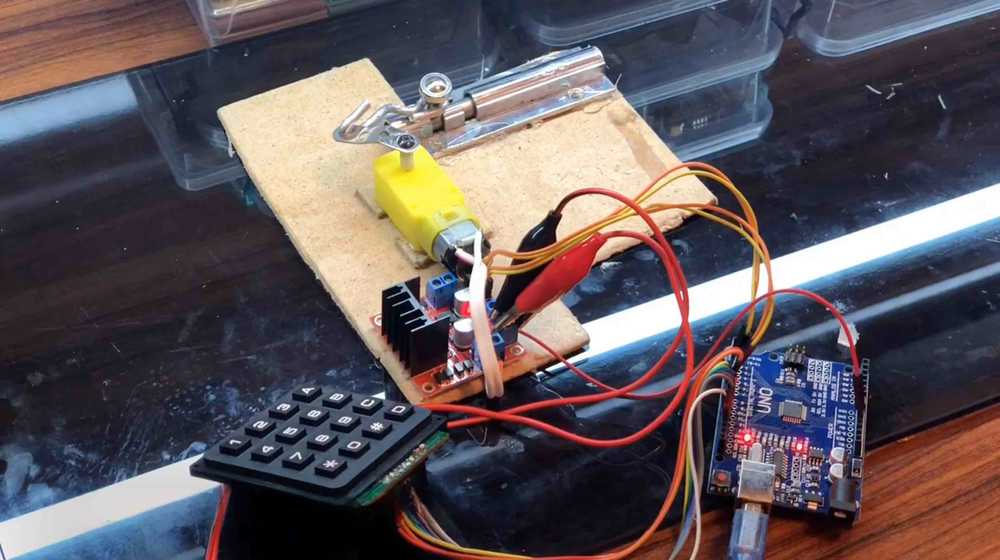
Before getting everything to look neat and tidy, I first made a prototype just to test if the setup would work. The wiring was messy, and components were scattered on the table, but once I got the prototype functioning correctly, I knew it was time to refine the design. So, I decided to put all the components into nice boxes to give it that clean, finished look. It wasn’t just functional anymore—it looked like something you’d actually want on a door!
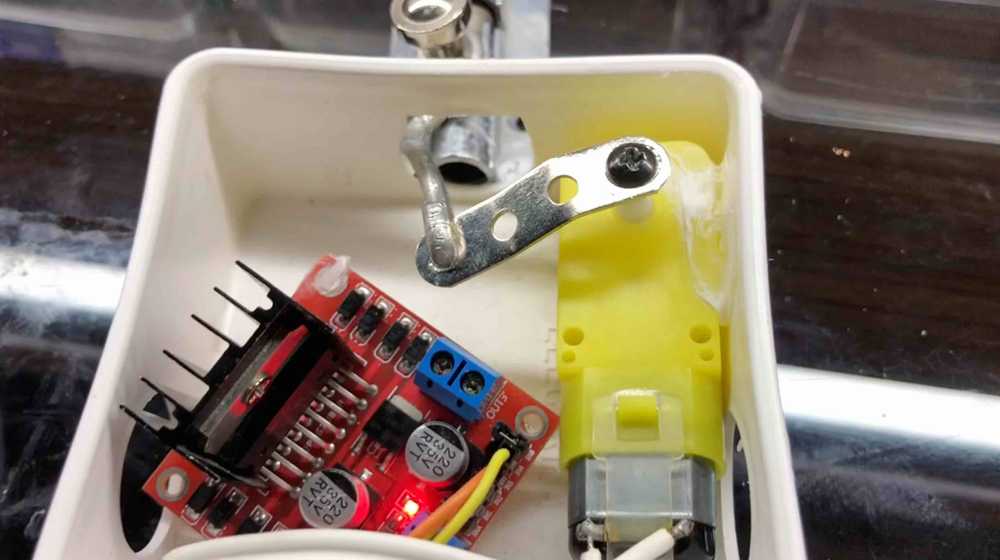
How It Works
When you enter the code into the keypad, the Arduino checks if it matches the stored passcode. If it’s a match, the motor driver activates the motor, which moves the lock open or closed. I programmed the Arduino so that if you enter the wrong code, nothing happens—except maybe a little frustration!
The Build Process
Setting up the keypad was the first step. It’s a simple 4x4 keypad that lets you enter a sequence of numbers. I connected it to the Arduino and wrote a bit of code to recognize when the right sequence is entered.
The next part was controlling the motor. Since the motor needs more power than the Arduino can provide directly, I used a motor driver to handle that. Once the motor gets the signal, it moves the lock mechanism—just like those cool sliding locks in the movies.
It took a few tries to get the timing right and make sure the motor had enough power to move the lock smoothly. But once it was dialed in, the system worked exactly as I’d hoped. Punch in the code, and the lock slides open or closed.
.
.gif)
What I Learned
This project taught me a lot about how different components can work together. The keypad, motor, and lock all needed to be synced perfectly, which required a bit of trial and error. I also learned the importance of debugging—especially when the lock wasn’t moving smoothly at first. A few tweaks to the code and the motor driver settings fixed that.
Building this door lock was a fun way to get more hands-on with Arduino and learn more about motors and drivers. Plus, it’s pretty cool to have a keypad lock on a door, just like in the movies!
If you’re interested in building something like this, I’d say go for it. It’s a great way to get comfortable with Arduino, and the result is not only useful but a great conversation starter too.