Building a Rack Server for Experimental Projects: A Hands-On Approach to Hardware and Innovation

This project is all about building a practical and organized 6U rack server for experimenting with different hardware and software setups. Whether you want to work on distributed systems, test automations, network storage, or AI tasks, having a reliable setup helps keep things running smoothly. In this post, I’ll share how I put together a compact, multi-functional rack server that includes several key components for different kinds of tech projects.
Why Build a Rack Server?
A rack server like this provides a dedicated environment for trying out different technologies. It’s more efficient to have all the hardware in one place, rather than scattered around. Plus, the organization helps when troubleshooting or upgrading parts.
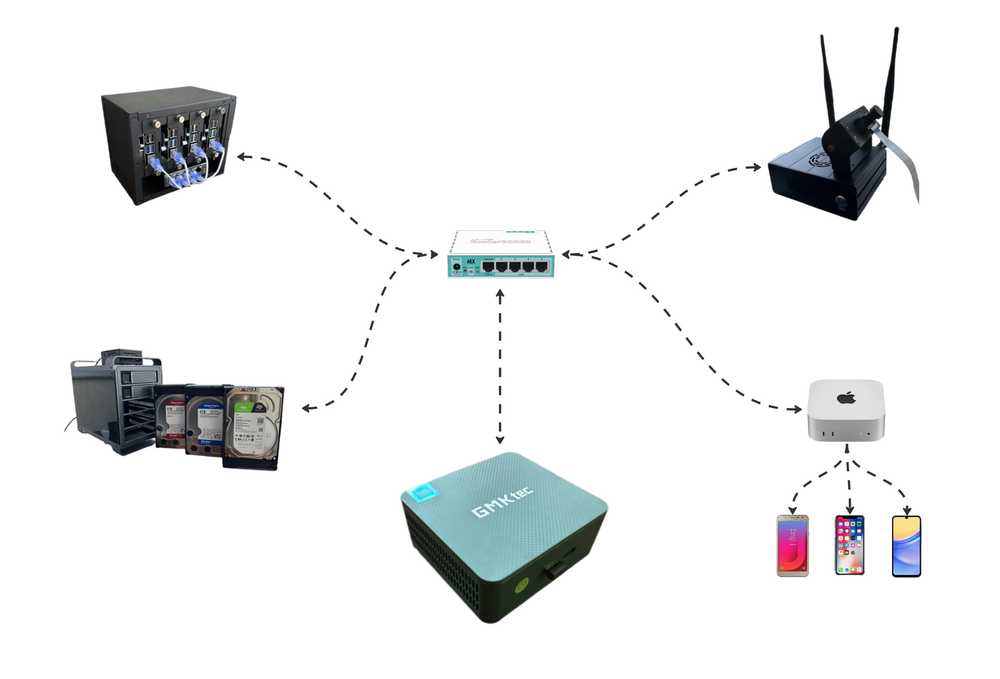
If you’re interested in experimenting with hardware or software projects, building a rack like this one gives you the flexibility to test and learn in a structured way. Whether you’re running distributed systems, playing with AI, or just want a personal cloud setup, this project provides a solid base for all of it.
Raspberry Pi Cluster (Distributed Systems)

The rack server includes a cluster of Raspberry Pi 5 boards. These are small but powerful computers that, when connected, can run distributed applications. This setup allows you to experiment with different projects, from managing web apps to testing Kubernetes (K3S). Each Raspberry Pi is equipped with an SSD for better performance and storage.
Network-Attached Storage (NAS)

I’ve also added a NAS system to the rack, using a 5-bay HDD enclosure connected to one of the Raspberry Pis. This gives me a solid 20TB of storage, making it ideal for backing up files, storing media, or even hosting a personal cloud with Nextcloud. The mix of WD Red, WD Blue, and Seagate hard drives ensures there’s plenty of room and reliability.
Jetson Orin Nano (Computer Vision)

The Jetson Orin Nano is part of this build too. It’s mainly used for computer vision and AI experiments. The Jetson is powerful enough for real-time data processing tasks and can handle more demanding machine learning applications. I chose a Logitech USB camera for easy integration, and it’s been working well with the Jetson for basic tests.
Automated Testing Station

One of the most useful additions to this rack server is an automated testing station, built around a Mac Mini M4. This station includes three physical phones—a Samsung J7, Samsung A15, and an iPhone X—alongside several simulators. It’s primarily used for testing apps across different devices, ensuring compatibility and performance. With its compact design and powerful capabilities, the Mac Mini makes this testing station an indispensable part of the setup.
Control Center (GMKtec Intel N100)

At the center of the rack is the GMKTek mini PC. It’s a compact machine with 16GB of RAM and a 1TB SSD, running Ubuntu. This PC serves as a central hub, allowing me to manage the other devices, monitor the network, and test various setups.
Power and Networking

I organized the wiring by adding a power unit with switches and plugs within the rack. This helps keep the cables tidy and ensures that each device has a reliable power source. For networking, I used a Mikrotik 750Gr3 router to create a private network for all the devices. This setup gives me full control over the network, making it secure and isolated for testing purposes.
Conclusion
This 6U rack server project is a hands-on approach to managing and experimenting with hardware. It’s not only a functional setup but also a learning tool. By putting together different pieces like the Raspberry Pi cluster, NAS, and Jetson Orin Nano, you create a space for testing and innovation. It’s a straightforward, flexible solution that works for a variety of tech projects.

Links to the other blogs: